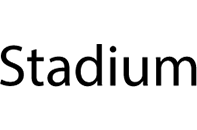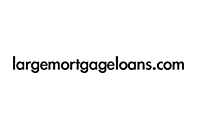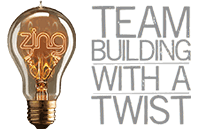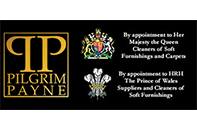5 LinkedIn PPC Optimisation Tips
After Google AdWords and Facebook, LinkedIn is the most important PPC platform in the UK. This is especially the case for B2B marketing. LinkedIn has over 467 million accounts and is a truly global enterprise, with users in over 200 countries. While LinkedIn is certainly not for everybody, it is a great way to reach people within specific industries.
Like AdWords and Facebook, LinkedIn operates a self-service advertising platform. For B2B businesses the most important feature is the ability to reach specific roles, by targeting job titles, industry, company and position. For instance, if you are providing a service that only senior SEO account managers would be interested in seeing, you can target them direct.
As with any PPC platform, there are certainly tricks that everybody picks up along the way. To save you time discovering these yourself through months of trial and error, we are going to share our top tips with you today!
Create Multiple Campaigns For a Single Market
Although the greatest benefit of LinkedIn is that you can target specific job roles, it is important not to fall into the trap of being too defined. By all means target individual roles, but also put in broader roles in your industry, and create multiple campaigns that are not role specific.
Nowadays, it is common for companies to use more creative job titles, such as Fun Champion or SEO Guru, and targeting traditional job titles will miss these opportunities. So a broader target range should also be used to capture more of the market.
Mis-timed Campaigns
Different social media platforms are used at different times of the day, and LinkedIn is no exception. However, what makes LinkedIn a little trickier is that they monitor early engagement of an advert to decide how much exposure it gets later on.
Your ad needs to meet average CTR to ensure it remains visible. Tests show that a CTR of around 0.025% for text ads, and 0.30% for Sponsored Content, is considered a good rate. If your ad fails to engage at this level for the first 1000-2000 clicks, it may be downgraded.
To ensure that your ad gets the correct engagement, place it at a time with your target market is most likely to be using LinkedIn. For LinkedIn, it is generally best to get campaigns started early on a Monday or Tuesday when users are fresh and possibly looking for new business ideas, rather than at the end of the day, or the end of the week, when most people are wrapping up their work and only focussing on meeting all their deadlines.
Use Text Ads
It can be hard to see success with text ads, as the above CTRs suggest. The main reason for a low CTR is the poor placement in LinkedIn of text ads. However, because text ads are mostly shunned in LinkedIn, it means that prices are down and lower CPCs are possible. Also, any clicks you do get are more likely to be from people who have taken the time to properly read your advert, and not those who just click because it is immediately after the piece of content that they are reading.
Tag Your URLs
LinkedIn provides conversion tracking pixels so that you can tag your URLs, however, this is not always reliable, so it is considered best practice at the moment to manually tag URLs with UTM variables (for example) to have a clearer idea of how effective different campaigns are.
Use Negative Audiences
Much like the negative keyword concept in AdWords, LinkedIn provides negative audiences, which allows you to block your ads from displaying to specific market segments. So, as well as thinking about all the job roles that you wish to reach, consider those that you do not want to reach.
For instance, it may be sensible to block students and trainees from seeing your ads, as they may be carrying out research to learn more about the business, but not be in a position to make a purchase.
For B2B marketing, LinkedIn is arguably the best platform. However, it is also notorious for eating through marketing budget very quickly, so plan your campaigns well and monitor them closely to ensure you are not throwing money down the drain. Contact Freelance today to learn about our LinkedIn management services.