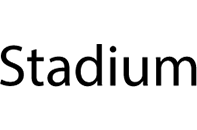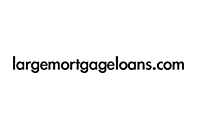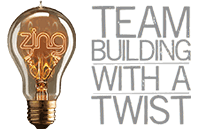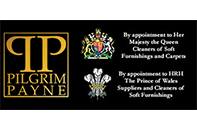How To Protect Your Business From WannaCry Ransom Virus
It may not be digital marketing, but it is certainly the biggest tech news headline of the year. Thousands of businesses have been seriously affected by the global WannaCry ransomware outbreak. It is vital that you make every attempt to protect your business from digital ransom demands.
What is Ransomware?
Ransomware is a relatively new form of hacking, whereby an infected computer’s files are encrypted. It is more or less impossible to crack the code that encrypts the machine, and the only option is to either pay the ransom to the hacker, or reformat your hard drive.
In the past, Ransomware was spread by phishing emails. Company employees would be sent an email purporting to be from a known service provider or an internal contact, and within the email there would either be an attachment or a link to a website that prompts the download of the virus. Once a computer is infected with the virus, the hackers can encrypt files remotely and serve a notice on the PC that all files have been encrypted and a ransom payment is required to release them.
Business Risk
Ransomware is a huge business risk as nowadays every business operates almost entirely on computers. We have spoken to business managers who have been affected by past ransomware, and it is often a case that they have no choice but to pay up. Losing all digital files is the modern day equivalent of a business going up in flames.
What Is WannaCry?
The latest form of ransomware appears to be more advanced than previous versions. It has been alleged that WannaCry uses exploits known and withheld by the US Government. According to the Telegraph, Microsoft has blamed the US government over developing ‘EternalBlue’, which is an exploit that led to global hacking.
The latest research suggests that WannaCry is spread by a more sophisticated method than relying on employees opening untrusted emails, although how it infects a computer is still unclear.
How To Prevent A Ransomware
Although there is no way to guarantee that you will be protected from future forms of ransomware, taking the following steps will greatly reduce risk of infection:
Ensure Your Operating System Is Up To Date
This is vital. Microsoft has released updates that protect against the current versions, so updating your computers is the first step. Even older systems such as XP, which the NHS had been using when hacked, have had security releases to protect against this. So, whether you are running XP, Vista or Windows 7, 8 or 10, updating to the latest versions will greatly help reduce risk.
Keep Anti-Virus Up To Date
If you do not have antivirus already, install a reputable solution now. Avast!, Kaspersky and Norton all have good reputations in the AV field. However, antivirus software is still not a guarantee, as hackers constantly update their tools to foil the attempts of AV software.
Educate Staff
Aside from nonsecure computers, phishing emails are still a huge threat. Teach your employees to tell the difference between a phishing email and a real one.
Above all, if in doubt, do not open. If anything looks or sounds unusual in an email, do not click any links or open any attachments. All too often, curiosity gets the better of people, with many PC users still thinking that “just opening a word doc” can’t do any harm.
The best approach to suspicious emails from a known person is to send a fresh email to them, asking if they sent an email. If they say no, you can be sure it’s a phishing scam. Alternatively, looking at the email headers will often reveal that the origin source is not the same as the email contact you usually speak to.
If an email contains a link which may be legitimate, you should first review the URL in a text editor. Simply right click the link and select “copy link address” (wording varies between web browsers) and paste into a text doc. If the URL is different to the expected one, it’s usually a phishing URL.
Backup All Data
Last but not least, you must backup your data. All your important files should be safely backed up, ideally to a local portable storage device and cloud storage. It is not only hackers that can destroy your data – failed hard drives and theft destroy far more business data every year than hackers. A good backup solution should be in place, which ideally, should run automatically. If your data is backed up every day, you can quickly recover from a major IT disaster and have your business up and running again in a matter of hours, rather than weeks.
Experts predict that ransomware will become more prevalent and more advanced over the next few years, so extra vigilance must be taken by all staff members when using email and the Internet. And while the downtime during lengthy Windows updates is an annoyance, do not put it off until a quiet day.